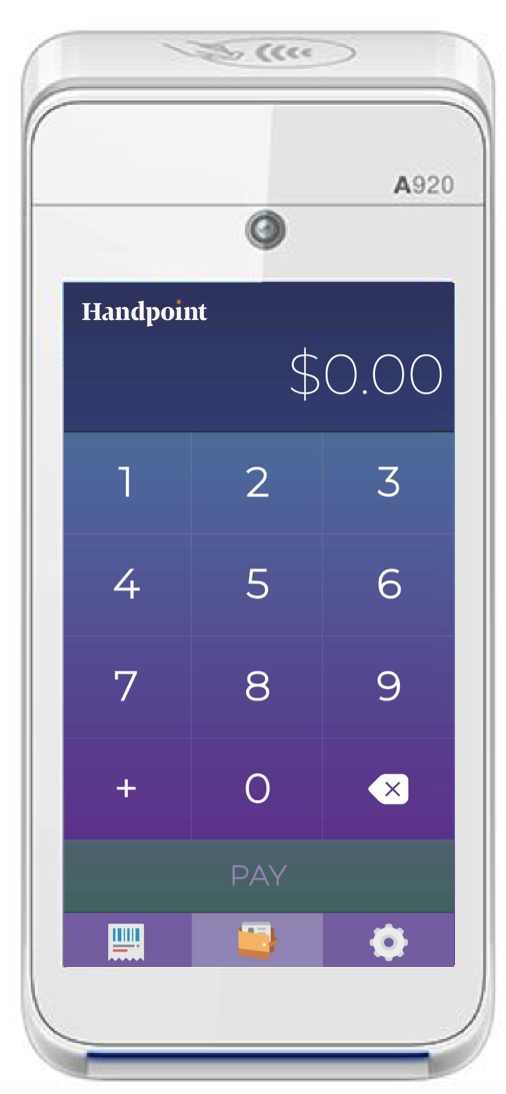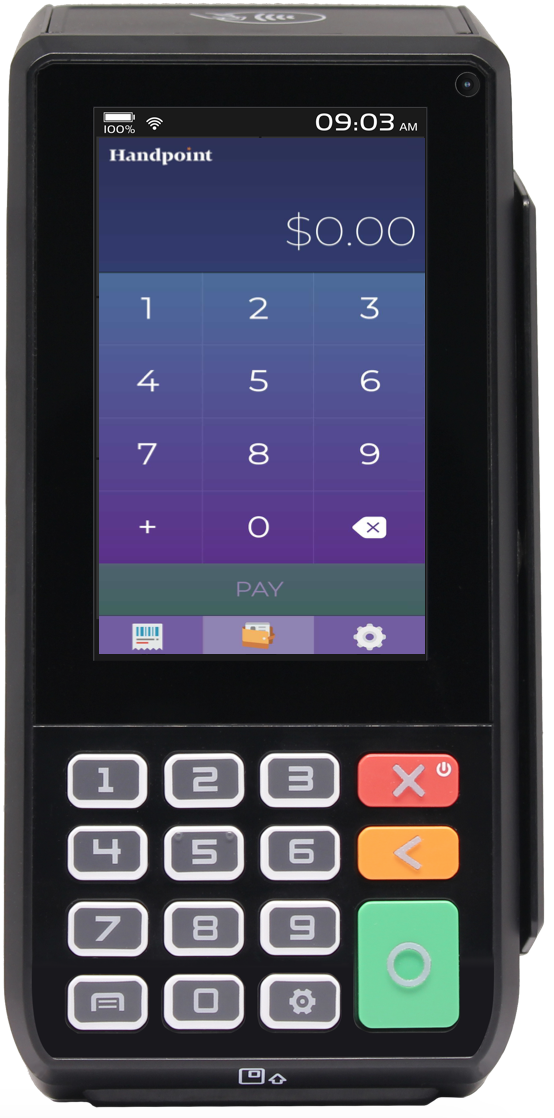- Integration Paths
- Standalone Options
- Cobranding
- Geographies & Card Brands
- High Level Features
- Handpoint Terminals
- Order a Development Kit
- Start your Integration
Integration Paths
Cloud Integration
The Handpoint cloud payments solution allows your point of sale to easily communicate with payment terminals via the internet (cellular or wifi). Only an API key is required to start sending sales to the card reader and get back the transaction result to your software when the operation is completed. No other configuration is required, the merchant only needs to connect the terminal to Wifi and open the payment application to be able to start taking payments. Card data is never sent unmasked to your software so you can be kept out of PCI scope.

Native Integration
The Handpoint native integration allows you to run your own Android application on the payment terminal. Your application embeds the Handpoint Android SDK in order to process payments. This all-in-one solution puts you in control of the checkout experience and does not require any separate application for payment processing. Card data is never sent unmasked to your application so you can be kept out of PCI scope.
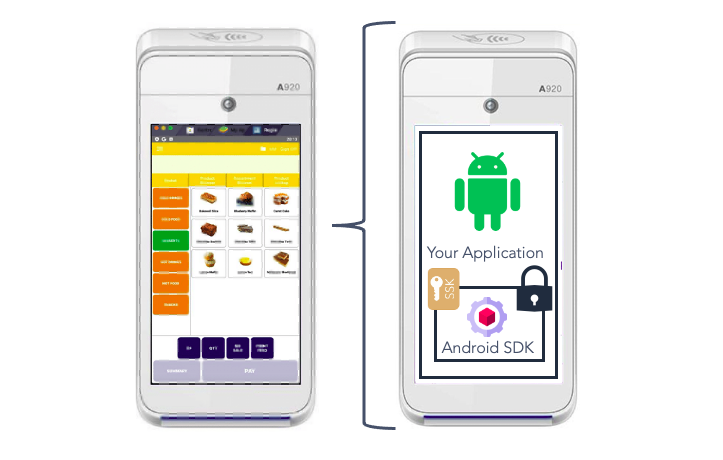
Bluetooth Integration
The Handpoint bluetooth integration allows your point of sale to easily communicate with the Handpoint HiLite terminal. The HiLite is Handpoint's ultra portable card reader for small and/or highly mobile merchants. With the HiLite, merchants can start accepting payments on the go!
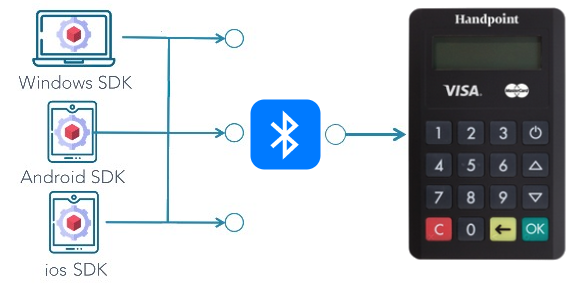
Standalone Options
Standalone smartPOS application
Handpoint offers a basic standalone application allowing your merchants to take payments without being connected to a point of sale software. When the card reader is used in standalone mode, the merchant can simply type in an amount and start processing payments. The Handpoint standalone application offers a full set of functionalities, from powerful analytics, to end-of-day reports and MoTo (Mail Order Telephone Order).
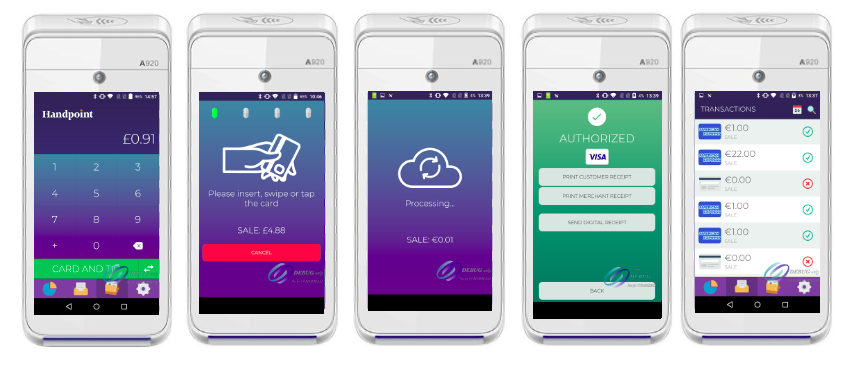
Standalone terminals are not integrated to your software. However, they can be turned from standalone to cloud integrated by the flip of a switch. You can therefore start shipping standalone terminals to your merchants and when your integration is ready, upgrade the terminals to start accepting cloud payments. Standalone mode can also be used as a fallback method for the merchant to continue processing payments even if the point of sale is down.
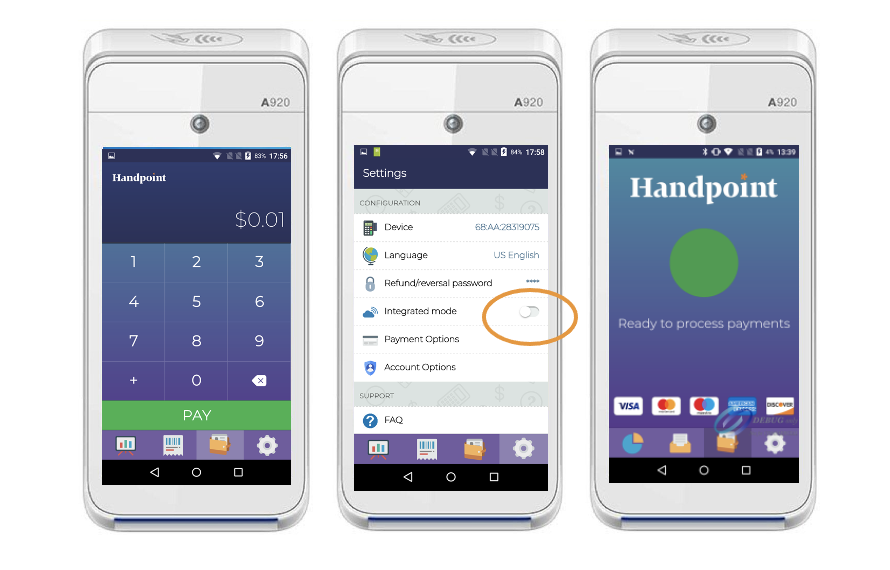
standalone mPOS application
The Handpoint mPOS application is available on the Google Play Store and Apple App Store. The mPOS application is connected via bluetooth with the HiLite payment terminal and offers the same powerful yet simple functionalities as the standalone smartPOS application. It is a perfect solution for occasional merchants needing to accept payments on the move.

Cobranding
Brand the Payment Application as Your Own
Handpoint has an intuitive, simple-to-use yet powerful payment application that enables any merchant (from pop-ups to big retailers) to accept payments instantly and securely. As a way to provide the same seamless experience to our partners’ customers, the app can be customized to include your logo, colors and custom links. Thus, offer the same simple user experience with some of your own branding. Here is the guide to theme the Handpoint payment application, logos and color schemes can be emailed to support@handpoint.com.
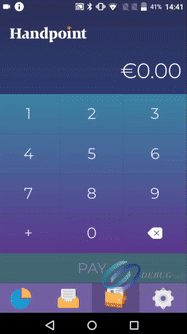
Geographies & Card Brands
A Global Solution
Handpoint currently supports all major card brands and is able to process in-person transactions on three continents: Europe, America and Africa. Each country has its own local rules about payment processing so don't hesitate to contact us in order to know if we can help you with your processing needs.
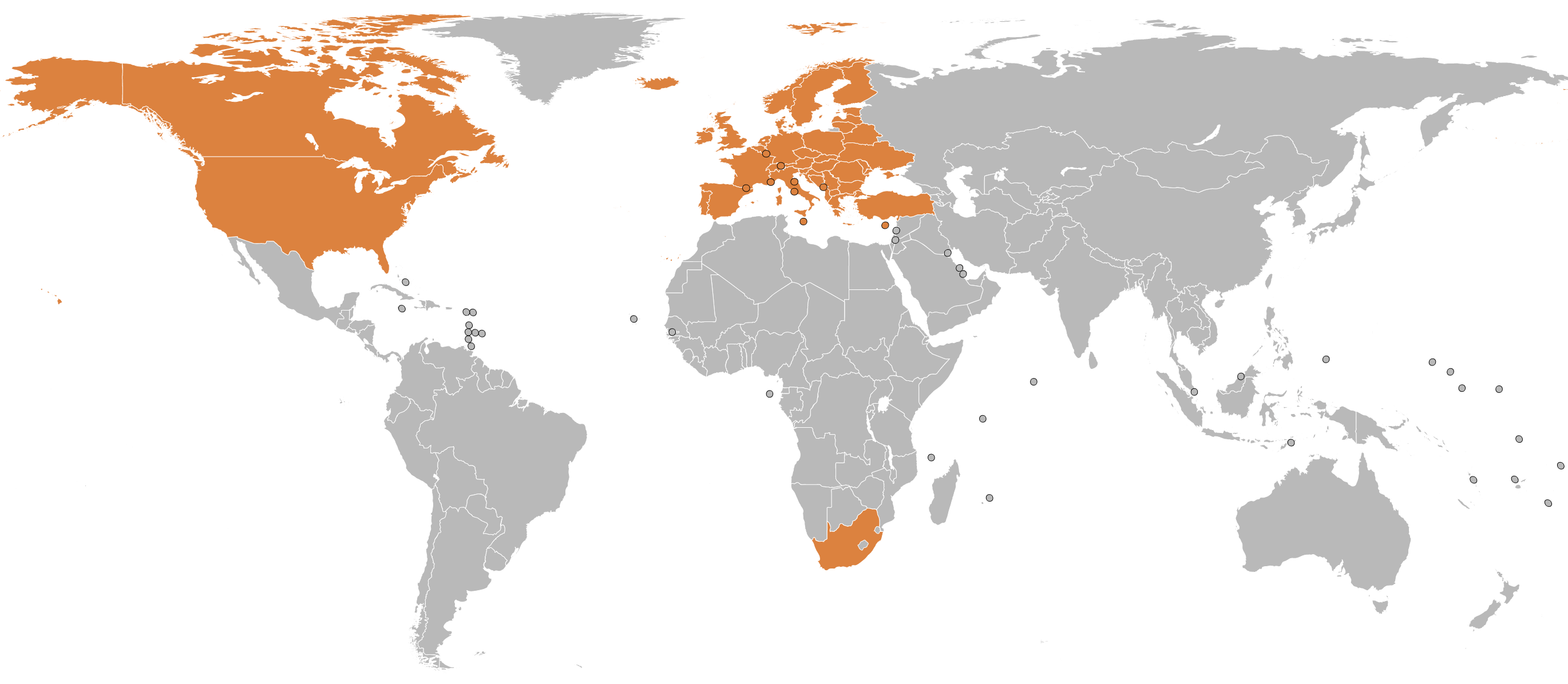

High Level Features
Sale
Sends a sale transaction to the payment terminal. This is the most basic operation, in its simplest form you only need to send the amount and currency to the payment terminal for the transaction to start.
Sale & Tokenize
A sale operation which also returns a card token. Tokens keep your software out of PCI scope and can be used for tracking customer behavior ,keep a card on file as well as initiating recurring payments.
Tokenize Only
Returns a card token without withdrawing funds from the card. This functionality is useful for all kinds of custom scenarios, for example when a card needs to be kept on file but no funds should be charged.
Tokenized Payments Operations (formerly Tokenize and Modify)
Tokenized payments operations enable merchants to securely capture a customer's card information (without storing the raw card details) and use that token to immediately perform a payment-related operation. This streamlines loyalty flows, subscriptions, refunds, or reversals while keeping card data safe and PCI-compliant. There are two main modes for how this works, depending on your integration needs: Standalone and Cloud.
PreAuth / Capture
A pre-auth initiates a pre-authorization operation to the card reader. It's used to verify that the account is valid and has sufficient funds to cover a pending transaction, without actually debiting the cardholder's account upfront.
Get Card Number
This function returns the full PAN of the card being swiped, dipped or tapped. Only the PANs of whitelisted card ranges will be returned by the Handpoint systems. This operation is most often used to be able to process funds or points from loyalty cards.
Refund
Sends a refund operation to the payment terminal. This transaction type moves funds from the merchant account to the cardholder´s card. In its simplest form you only need to send the amount and currency to the payment terminal for the transaction to start.
Reversal / Void
A reversal operation allows the merchant to reverse a previous sale or refund operation. A reversal is different from a refund, it does not require a card to be inserted and can only be completed until the acquirer settles the batch of transactions at night.
MOTO
MOTO (Mail Order / Telephone Order) is a type of transaction used by merchants to get services paid via telephone, mail, fax, or internet communication. Triggering this function will prompt a card input form on the terminal for the merchant to enter the card number, expiry date and CVV of the card to be charged.
Print Receipt
Several terminals provided by Handpoint have an integrated printer which can be used to print any HTML formatted receipt, including printing images, bitmaps or barcodes. The printer can also be used prior to taking a payment, for example it can be used to print the itemized receipt provided by your software.
Stop Current Transaction
This function allows the merchant to stop a transaction after it was sent to the payment terminal. This is very useful in case the amount to be charged is incorrect and the merchant needs to send another transaction request to the card reader.
Transaction Routing to Multiple Merchant Accounts
This operation allows your software to fund separate merchant accounts from a single terminal. It is particularly useful if a terminal is shared between multiple merchants, for example at an Hair Salon or a Doctor's office.
On Reader Tipping
With on-reader tipping, you can display suggested tip amounts on the reader before the customer presents their payment method. The reader shows the customer suggestions based on the tipping option that you set up.
Pin / Signature Bypass
Pin bypass can be enabled to allow disabled or visually impaired cardholders to skip the PIN entry step. Signature bypass can be enabled to prevent the terminal from asking the cardholder to sign on the digital screen.
Kiosk Mode
The payment application can be set in kiosk mode to prevent navigation between the different menus of the terminal. In order to get out of kiosk mode a password is required from the merchant. This merchant password is defined during onboarding the first time the payment application is launched.
Automatic Printing Modes
The payment terminal can automatically print merchant and/or customer receipts by changing a configuration parameter in the settings of the application. With this easy solution you can rely on Handpoint to print receipts instead of integrating to the print receipt function.
Debit Filter
For some types of merchants (e.g gambling categories) it is important to only be able to accept debit cards. Therefore, Handpoint offers to their partners the possibility to filter and decline specific card types based on custom rules.
Remote Debugging
Android based terminals allow you to remotely log into the terminals to help troubleshoot any issues that may arise on merchant location. From fetching logs remotely to taking full control over the terminal we give you tools to make the merchant experience as smooth as possible.
Remote Software Updates
Software updates can be pushed automatically to the payment terminals. If you are using the Handpoint payment application or building your own application on top of the Handpoint Android SDK you can easily manage distribution of new updates to payment terminals in the field.
Remote Encryption Key Injection
Payment terminals are secure devices and it is required to inject the terminal with an encryption key to protect the card number and PIN during a transaction. Most terminal distributors inject keys manually via cable before shipping devices to the merchant. With the Handpoint solution the encryption key can be downloaded over the air which improves the overall setup experience.
End-of-day report
A transaction report can be printed with the list of transactions that happened during a specific period. The report shows the transaction split by card brands and transaction types (sales, refunds and reversals).
Multi Language Support
The Handpoint payment application and SDK messages are available in multiple languages. Thanks to the Handpoint modular architecture it is also very easy to add a new language if currently not supported by simply translating a couple of files.
Handpoint Terminals
Payment Terminals Supported by SDK/API
| Android SDK | iOS SDK | Windows SDK | Cordova Plugin | Express SDK | JavaScript SDK | REST API | Xamarin Plugin Community SDK not officially maintained by Handpoint | |
|---|---|---|---|---|---|---|---|---|
| HiLite | ✅ | ✅ | ✅ | ✅ | ✅ | ✅ | ||
| PAX Android Terminals | ✅ | ✅ | ✅ | ✅ | ✅ | ✅ | ||
| Telpo TPS900 | ✅ | ✅ | ✅ | ✅ | ✅ | ✅ |
Payment Terminals Communication Types
| Cellular | Wi-Fi | Ethernet | Bluetooth | USB | |
|---|---|---|---|---|---|
| HiLite | ✅ | ||||
| BluePad 50+ | ✅ | ✅ | ✅ | ||
| PAX A910S | ✅ | ✅ | |||
| PAX A920 | ✅ | ✅ | |||
| PAX A920 PRO | ✅ | ✅ | |||
| PAX A920 MAX | ✅ | ✅ | |||
| PAX A35 | ✅ | ✅ | ✅ | ||
| PAX A50 | ✅ | ✅ | |||
| PAX A60 | ✅ | ✅ | |||
| PAX A77 | ✅ | ✅ | |||
| PAX A80 | ✅ | ✅ | ✅ | ||
| PAX A800 | ✅ | ✅ | |||
| PAX A960 | ✅ | ✅ | |||
| PAX A6650 | ✅ | ✅ | |||
| PAX A8700 | ✅ | ✅ | ✅ | ||
| PAX IM25 | ✅ | ✅ | ✅ | ||
| PAX IM30 | ✅ | ✅ | ✅ | ||
| Telpo TPS900 | ✅ | ✅ |
Order a Development Kit
Technical Integration Lifecycle
Please contact sales@handpoint.com to kickstart an integration process and order a development card reader. Once the integration starts you will get a dedicated slack channel with the Handpoint developers to address any issues that might arise. Once the integration is ready, the Handpoint team will certify the solution by running a set of standard tests to make sure the integration is robust and ready for Go Live. The Handpoint team will then closely follow the first pilot merchants to make sure the solution is ready to scale.
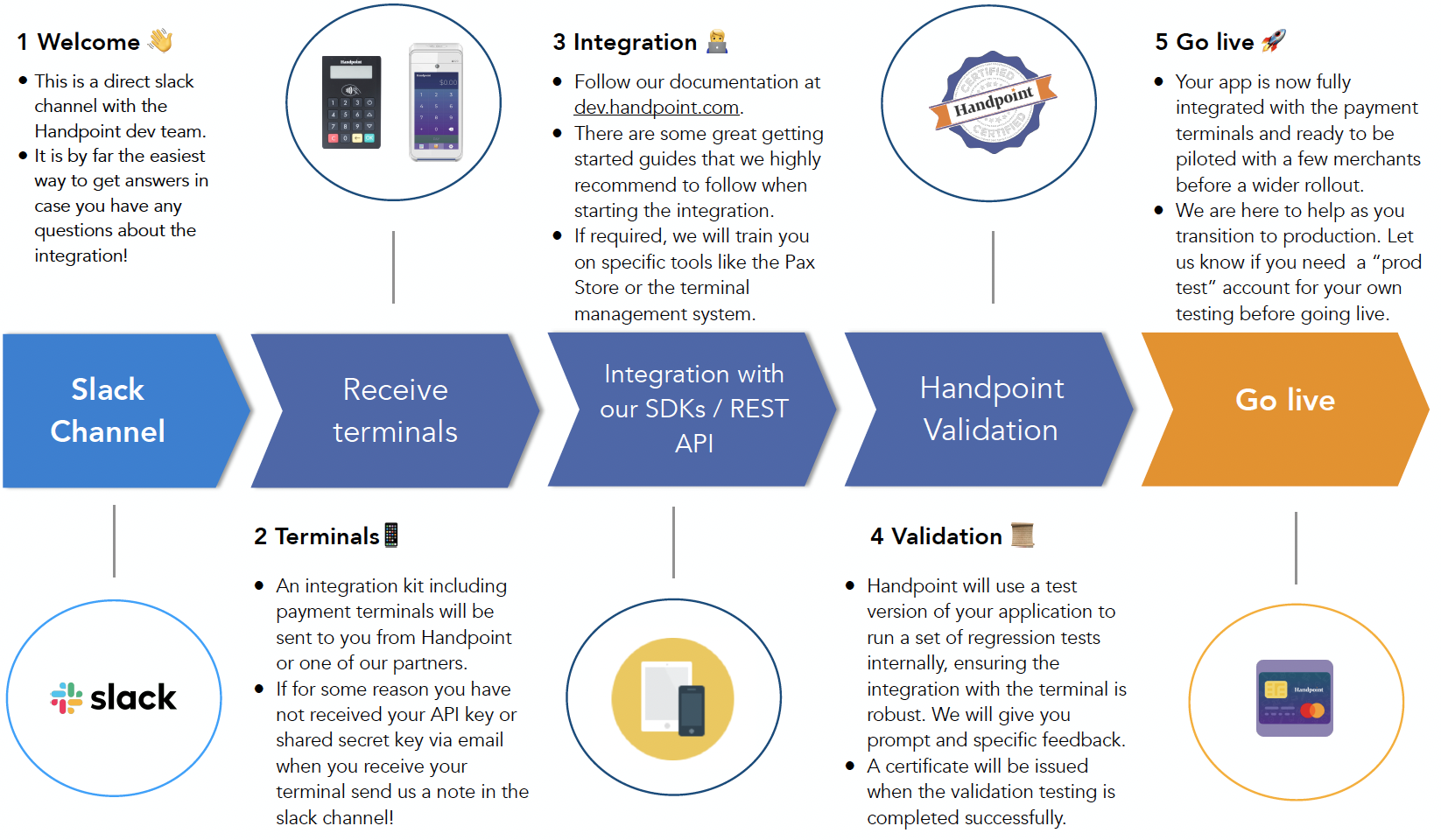
Start Your Integration
You can also take a look at some sample apps, SDKs and other fun stuff on the Handpoint GitHub workspace

Help & Support 🔧
Looking for something? If you have questions about anything not covered in our documentation, need assistance integrating, or are unsure where to go from here, our developer support team is here to help.
Contact UsTake a look at our Handpoint Status Page, this is where you will be able to monitor the uptime of the Handpoint systems.
Do not miss any news, subscribe to our 📬 Handpoint Newsletter!
Terms & Conditions
By using this documentation you agree to be bound by the following:
All information on this website including all documentation, code examples, pictures, drawings, graphs and any other information whatsoever (jointly "the API Documentation“) was created by and is the intellectual property of Handpoint and as such subject to copyright. The intented purpose of the API Documentation is to enable third party software companies to embed acceptance of card payments with Handpoint into their applications and no warranties, neither expressed nor implied, are provided regarding the accuracy of the documentation or the API service itself.
If you work for a 3rd party software company and have a need for embedded payments you are only allowed to use the information for the intended purpose i.e. to embed Handpoint payment acceptance into your application. Specifically, you are not allowed to make copies of the API Documentation and present as your own as that is a breach of copyright. You are also not allowed to wrap your own API around the Handpoint API and present as your own unless you have a written agreement with Handpoint to do so.
Handpoint reserves the right to change these terms and conditions at any time without warning.